The solar inverter display will show you how much power is being produced by your solar panels. The display will also show you the current status of your system, and any errors that may be present. To read the solar inverter display, start by looking at the top left corner.
This is where you will see the current power output of your system in watts. The bottom left corner will show you the total power output for the day in kilowatt-hours (kWh). The right side of the display shows you the current status of your system.
The top right corner will show you if there are any errors present, and the bottom right corner will show you the last time that your system was checked for errors.
- The first step is to identify the different parts of the solar inverter display
- The second step is to understand what each part of the display represents
- The third step is to learn how to read the solar inverter display in order to get information about the system’s performance

Credit: www.cleanenergyreviews.info
How Do You Read a Solar Inverter Screen?
If you have a solar PV system, chances are you have a solar inverter. A solar inverter is responsible for converting the DC electricity produced by your solar panels into AC electricity that can be used by your home or business. Most solar inverters have an LCD screen that displays a variety of information about the current status of your system.
In this blog post, we’ll take a look at how to read a typical solar inverter screen and what all that information means.
The first thing you’ll see on most solar inverter screens is the current power output of your system in watts (W). This number represents the amount of DC electricity being produced by your solar panels at that moment and will fluctuate throughout the day depending on how much sunlight they’re receiving.
If everything is working as it should, you’ll see this number increase during peak sun hours and decrease when it’s cloudy or nighttime.
Next, you may see the today’s total energy production in kilowatt-hours (kWh). This number represents how much AC electricity has been produced by your system since midnight and will reset back to zero at the end of each day.
Keep track of this number over time to get an idea of how much electricity your system is producing on average each day/week/month.
You may also see numbers for things like ‘system voltage’, ‘AC frequency’, and ‘battery voltage’. These numbers represent different aspects of your system’s performance but aren’t something you need to worry about unless they start behaving abnormally.
If you do see any abnormal values here, contact your installer or another qualified professional to investigate further.
So there you have it! Those are the basics of reading a solar inverter screen.
Of course, every manufacturer designs their screens differently so yours may look slightly different than what we’ve described here.
What Do the Numbers Mean on an Inverter?
An inverter is a device that converts DC (direct current) power to AC (alternating current) power. The input voltage, output voltage and frequency, and overall power handling depend on the design of the specific device or circuit. Generally, the input voltage must be higher than the output voltage.
The output voltage may be either single-phase or multi-phase.
The numbers on an inverter indicate the maximum DC volts that can be applied to the input terminals without damage to the unit. For example, if an inverter has 24V stamped on it, this means that the maximum safe DC voltages that can be applied to its input terminals is 24 volts.
How Do I Read Solar Inverter Specifications?
In order to read solar inverter specifications, you will need to know what an inverter is and what its function is. An inverter is a device that changes direct current (DC) into alternating current (AC). Solar panels generate DC electricity, but most appliances in your home or office run on AC.
In order for the solar panel to power these devices, the DC must be converted into AC. This is where the inverter comes in.
There are different types of inverters available on the market, each with their own set of specifications.
When looking at an inverter specification sheet, there are several things you will want to take note of:
-The input voltage range: This is the range of voltages that the inverter can accept from the solar panel. If the voltage from the solar panel falls outside of this range, the inverter will not work properly.
-The maximum DC power input: This is the maximum amount of power (in watts) that the inverter can handle from the solar panel. If too much power is sent to the inverter, it can become damaged.
-The AC output voltage and frequency: These two specifications go hand-in-hand; together they determine what kind of AC power outputted by the inverter (e.g., 110 volts at 60 Hz).
Again, if this does not match up with what your appliances require, problems will arise.
-Efficiency: This measures how wellthe converter works in turning DC into AC; a higher efficiency means less wasted energy as heat while a lower efficiency means more wasted energy as heat). Most efficient converters have efficiencies between 95-99%.
What Do the Lights Mean on My Solar Inverter?
If you have a solar inverter, you may be wondering what the different lights on the device mean. Here is a quick guide to help you understand:
The Power Light: This light will be green when your system is connected to the grid and generating power.
If it is flickering or red, this could indicate that there is a problem with your system.
The Warning Light: This light will be yellow or red if there is an issue with your system that needs to be addressed. If this light is on, you should check your user manual for troubleshooting tips.
The Battery Light: This light will tell you whether your batteries are charging or not. Green means they are charging, while red means they need to be charged. If this light is flashing, it could indicate a problem with the batteries themselves.
How To Guide For Reading Your Solax Inverter Screen
How Do I Know How Much Electricity My Solar Panels are Generating
If you’ve installed solar panels on your home, congratulations! You’re taking an important step toward generating your own renewable energy. But how do you know if your solar panels are actually working?
Here’s a quick guide to understanding how much electricity your solar panels are generating.
First, check your electrical meter. If it has a digital display, you should see the number of kilowatt-hours (kWh) that your home has used since the last time the meter was read.
This is helpful information, but it doesn’t tell you how much of that power came from your solar panels specifically.
To get more detailed information about your solar panel output, you’ll need to install a device called a net meter. This type of meter keeps track of the electricity flowing into and out of your home from all sources – including the grid, any backup generators you have, and of course, your solar panels.
Net metering is required in some states for homes with renewable energy systems like solar PV – so check with your local utility company to see if this is something they offer.
Once you have a net meter installed, take a look at the kWh reading over the course of a day or week. The amount of power generated by your solar panels will vary depending on weather conditions – so don’t be alarmed if there are some days when production is low.
However, if you notice that production is consistently below what it should be based on the size and orientation of your system, there may be an issue that needs to be addressed by a professional installer or electrician.
Keep track of how much power your system produces regularly to ensure that it’s running as efficiently as possible – and enjoy being part of the clean energy revolution!
How to Read Solar Meter
If you’ve ever wondered how to read your solar meter, wonder no more! Here’s a quick and easy guide.
First, find your solar meter.
It will usually be on the side of your house near the electric meter. If you can’t find it there, check with your utility company or look online for its location.
Once you’ve found it, take a look at the numbers on the display.
The number on the left is the total amount of electricity that your solar panels have produced since they were installed. The number on the right is the amount of electricity that your panels have produced in the last 30 days.
To calculate how much money you’ve saved by using solar energy, multiply the total number of kilowatt-hours (kWh) by your utility’s rate per kWh.
This will give you an estimate of how much money you would have spent if you had been using traditional energy sources instead of solar power.
How to Read Sunny Boy Inverter Display
If you have a Sunny Boy Inverter, you may be wondering how to read the display. Here are some tips:
The first thing you’ll want to do is identify the different parts of the display.
The top portion is typically where you’ll find information about the current power output, while the bottom portion usually has more detailed data like historical energy production and error codes.
To read the current power output, simply look at the number in the top left corner of the display. This number represents the amount of power that your system is currently producing in watts.
If this number is negative, it means that your system is actually consuming power from the grid (likely due to nighttime usage).
The bottom portion of the display contains more detailed data about your system’s performance. For example, you can see how much energy your system has produced over time by looking at the “Total kWh” value.
This can be helpful for tracking your system’s overall performance over time.
You can also view any error codes that may be present on your Sunny Boy Inverter by looking at the “Err” section on the bottom of the display. These codes can indicate various problems with your system, so it’s important to consult your manual or an authorized dealer if you see one appear on your screen.
Inverter Display Meaning
Inverter Display Meaning
An inverter display is a type of liquid crystal display (LCD) that uses an AC signal instead of a DC signal to drive the LCD panel. This results in a much higher contrast ratio than what can be achieved with a standard LCD, and also eliminates the need for a backlight.
Inverters are commonly used in laptop computers and LCD televisions.
Conclusion
This post provides a simple explanation of how to read the display on a solar inverter. The display shows the current power output of the solar panels, as well as the current status of the system. By reading the display, you can determine how much power is being generated and whether or not the system is operating correctly.
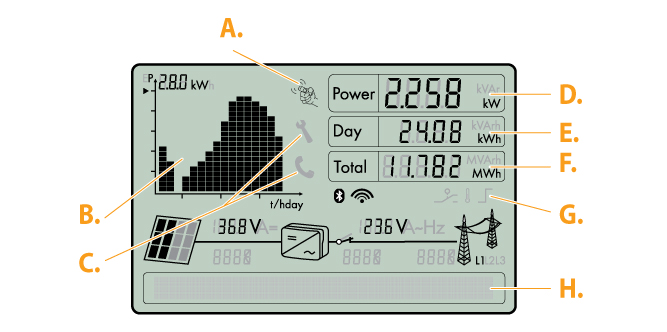





Leave a Reply